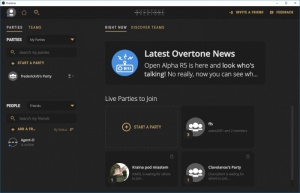Overtone
0.6.4
Size: 0 Bytes
Downloads: 4016
Platform: Windows (All Versions)
Communication is critical in most online games and things can get complicated if you're using an unwieldy chat application. Built with the highly reliable VIVOX voice chat technology, Overtone is designed to meet the specific needs of gamers. It lets you and your friends maintain constant communication, without having to bother with complicated settings or audio quality issues. The software lets you create teams and parties on the fly and keep track of everything in an efficient manner. You can coordinate with your team mates and focus on defeating your enemies, without having to think about how you communicate with them.
The software is offered completely free of charge, with no hidden fees or limitations. It works on all popular Windows systems and it can be installed quickly and easily. Furthermore, you don't need to sacrifice too many resources and you don't have to install any prerequisite tools or services to run the application.
Overtone presents a large amount of information, in the largest portion of its user interface, which includes the latest news from the developers, as well as live parties and teams which you could join. Alternatively, you can create your own parties or teams, which you can keep track of in a column, on the left side of the window, where you can also add people to your friends list.
The software places a good amount of customization options at your disposal, when it comes to creating parties and teams. Besides specifying a party's name and the maximum number of members, you can also decide how can see it and access it. You could allow anyone to join without an invitation, restrict the party to friends of existing members or not allow anyone to join without your invitation. You may also specify what type of players you are looking for, like beginners, casual, competitive or hardcore players, so that you won't have to deal with novices asking to join your party of veteran players.
Once you start a party, you will be able to chat with other members, on the same user interface. Of course, it is also possible to start a voice chat conference, so that you may start playing your game. If you like your current party and wish to play again with its participants in the future, you can instantly save it as a team, which is something more permanent. This way, whenever you start playing a certain game, you will be able to see if all your team mates are online and start chatting with them right away, without having to search for them in your entire friends list.
Gathering with your team mates and coordinating against your enemies, in any online game, can't get any easier, when using Overtone.
Pros
The software makes it easy to communicate with large groups of people. You can create parties and teams on the fly and invite your friends without any difficulties. The software has a modern design and its controls are easy to master.
Cons
Overtone failed to start on Windows 10 Pro (64-bit) for a short period of time, but an update seems to have fixed the problem.
Overtone
0.6.4
Download
Overtone Awards

Overtone Editor’s Review Rating
Overtone has been reviewed by Frederick Barton on 03 Aug 2018. Based on the user interface, features and complexity, Findmysoft has rated Overtone 5 out of 5 stars, naming it Essential